Recently I started using a new laptop and despite making sure I have moved all the required stuff from my old one to the new one. When I was trying to open the Desktop Integrator Manager to upload the attendance and then problems started happening. First it was the excel macro settings and after i fixed that, i was facing this issue where the excel spreadsheet displayed processing:
Create document…Your document is being created. Do not close this window until processing completes
I waited and waited until the system logged me out. So i figured out that something goes to wrong.So lets make sure that we have the following setups done in our excel and Internet Explorer:
Option 1
Excel Settings:
File--> Options--> Trust Center
Trust Center Setting-->Protected View Settings:
Trust Center Setting-->Macro Settings:
Option 2
Internet Explorer Settings
(1) Open Internet Explorer browser window, click on Tools Menu.
(2) When the Tools menu appears, click “Internet Options” at the bottom of the Tools menu.
(3) Click on the security tab.
(4) When the Security page appears, click the “Internet” icon in the “Select a zone” box and then
click the “Custom Level.. ” button.
click the “Custom Level.. ” button.
(5) When the “Security Settings” dialog box appears, scroll down to “Scripting” on the menu.
Enable “Allow status bar updates via script” Select OK
Enable “Allow status bar updates via script” Select OK
(6) You may receive a Warning. Please select “Yes”
(7) Finally, click “OK” to close the Internet Options dialog box.
(8) Close the browser window so that new settings can be used.
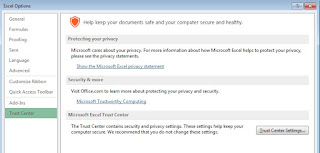




No comments:
Post a Comment