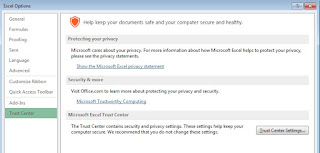1. Architecture - 1
1. Why do we need to
maintain our data in database?
As we all
know Database has a availability of a storage system, the most
obvious of these being persistence. To sum it up, we can identify the following
reasons for wanting a Database Management Systems short
for DBMS:
We need to share
data of all kinds between users (except for very small systems), between tools
working on them, and usually between different computers. All should be able to
work with the same set of data.
We need persistent
storage and storage must be reliable.
Several users and/or
several tools must be able to safely access the same data concurrently.
A DBMS may provide
more efficient access to large amounts of data, through indexing and other
optimizations.
A DBMS and its data
model provides an abstraction; we do not need to care about the physical
storage format.
A
DBMS may also be used for communication between different users or
applications.
2. What are the
responsibilities of a Database Administrator?
Installing and upgrading theOracle Server and application
tools.
Allocating system
storage and planning future storage requirements for the database system.
Managing primary
database structures (tablespaces) Managing primary objects (table, views,
indexes)
Enrolling users and
maintaining system security.
Ensuring compliance
with Oralce license agreement Controlling and monitoring user access to the
database.
Monitoring and
optimizing the performance of the database.
Planning for backup
and recovery of database information.
Maintain archived data
on tape Backing up and restoring the database.
Contacting Oracle
Corporation for technical support.
3. What are the Daily
Activities of a Oracle DBA
1. Check the Database
availability
2. Check the Listener
availability
3. Check the alert log
file for errors
4. Monitoring space
availability in table spaces
5. Monitoring mount
point (see capacity planning document)
6. Validate Database
backup or Archive backup
7. Find objects which
is going to reach max extents
8. Database Health
check
9. CPU, Processor,
Memory usage
4. What is the most challenging aspect of your
job?
This question will
give you clues about the mindset of the DBA. When asked what is challenging
about the DBA job, the DBA’s answer will reveal a great deal about his or her
personality and ability to work well with other people. The DBA who talks about
the technical challenges of the job and difficulties administering and
maintaining the database may not be ideally suited for a position where contact
for the development staff is critical. On the other hand, the DBA who speaks
openly of the challenges associated with getting the developers fast answers
and accurate information might be a better consideration.
5. How do you perceive the relationship
between the DBA and the development staff?
DBAs by virtue of
their high pay and product-specific knowledge, tend to think of developers as
underlings, in some cases, DBAs view developers with outright contempt,
believing their queries to be naive. On the other hand, DBAs with the proper
attitude will respond to this question by talking about the developers as
clients to whom they provide data services essential to the application. In
some shops, the DBAs may be responsible for code, reviewing SQL queries, or DML
statements written by developers; so, a good relationship is vital.
6. What is a Database
instance?
Explain A database instance (Server) is a set
of memory structure and background processes that access a set of database
files. The process can be shared by all users. The memory structure that are
used to store most queried data from database. This helps up to improve
database performance by decreasing the amount of I/O performed against data
file.
7. What are mandatory
background processes in Oracle Database?
Smon, pmon, ckpt, dbwr, lgwr
8. What is Oltp database?
OLTP means Online Transaction Processing. OLAP
means Online Analytical Processing. OLTP deals with processing of data from
transactional systems. For example, an application that loads the reservation
data of a hotel is an OLTP system. An OLTP system is designed mainly keeping in
the mind the performance of the end application. It comprises of the
application, database & the reporting system that directly works on this
database. The database in an OLTP system would be designed in a manner as to
facilitate the improvement in the application efficiency thereby reducing the
processing time of the application.
9. What is Olap
database?
OLAP systems were
mainly developed using data in a warehouse. Having said that a need was felt to
isolate older data, it was necessary to store them in a format that would be
useful in easing out the reporting bottlenecks. A need was felt to isolate the
data & redesign the application data to such a format & structure that
this data repository would be the prime source of business decisions. Coming
back to OLAP systems, these systems were mainly developed on the isolated data.
2. Architecture - 2
1. What is the basic element of Base configuration of
an oracle Database?
It consists of one or
more data files. One or more control files. Two or more redo
log groups. The Database contains multiple users/schemas one or
more rollback segments
one or more tablespaces Data dictionary tables User objects (table,indexes,views
etc.,) The server that access the database consists of SGA (Database
buffer cache,Shared pool ,Redo log buffer)
SMON (System monitor)
PMON (Process MONitor)
LGWR (LoG Write)
DBWR (Data Base Write)
ARCH (ARCHiver)
CKPT (Check Point)
RECO
Dispatcher
User Process with associated PGA.
2. What is the function of Optimizer?
The goal of the optimizer is to choose the
most efficient way to execute a SQL statement.
3. What is Execution Plan?
The combination of the steps the optimizer
chooses to execute a statement is called an execution plan.
4. What are the different approaches used by Optimizer in
choosing
an execution
plan?
Rule-based and
Cost-based.
5. What are the different Components of SGA?
1. The fixed SGA (Fixed SGA)
2. Default block buffer (Db cache)
3. Different Standard Block buffers
4. Redo log buffer (Redo log buffer)
5. Java pool (Java pool)
6. Large pool (Large pool)
7. Shared pool (Shared pool)
8. Stream pool (Stream pool)
9. Result cache
6. What is dictionary cache?
The dictionary cache stores “metadata” (data
about your tables and indexes) and it’s also known as the row cache. It is used
to cache data dictionary related information in RAM for quick access. The
dictionary cache is like the buffer cache, except it’s
for Oracle data dictionary information instead of user information.
7. What is Database Buffers?
Database buffers are cache in the SGA used to hold the data blocks
that are read from the data segments in the database
such as tables, indexes and clusters DB_BLOCK_BUFFERS parameter in INIT.ORA
decides the size
8. What is the functionality of SYSTEM table
space?
System tablespace is a
main part oforacle database. All the database information is in it.it is
created when database is created.It is managed byoracle server . dba
cannot change its contents. it contains the data dictionary objects .
9. What is the function of checkpoint (CKPT)?
Checkpoint is a background process which ensures
dbwn process has written data to datafiles and upadates control file and
datafile header to establish data consistency.The CKPT is also useful to get
the point in time from where to begin the recovery in case of failure.
10. When does LGWR write to the database?
Log Writer (LGWR) writes redo log entries. it is
generated in the redo log buffer of the SGA to on-line Redo Log
File.LGWR writes redo log entries into an on-line redo log file when
transactions commit and the log buffer files are full.
11. What is Shared SQL Area ?
A shared SQL area contains the parse tree and execution plan for a
given SQL statement. Oracle saves memory by using one shared SQL area
for SQL statements run multiple times, which often happens when many users run
the same application.Oracle allocates memory from the shared pool when a
new SQL statement is parsed, to store in the shared SQL area. The size of this
memory depends on the complexity of the statement. If the entire shared pool
has already been allocated, Oraclecan deallocate items from the pool using
a modified LRU (least recently used) algorithm until there is enough free space
for the new statement's shared SQL area.
12. What Does DBWR do?
Database writer writes modified blocks from the database buffer
cache to the data files.
13. What is server processes?
A server process is one that handles user requests. When you
type in a SQL statement, the server process handles the parsing and running of
that SQL statement,
14. Name the process which carries the request
to the memory components,And also fetches from disk to buffer?
Server Process
3. Architecture - 3
1. Which background
process write dirty blocks from database buffer cache to data files?
Database writer (DBWR)
2. Which background
process writes data from log buffer to redo log files?
Log writer (LGWR)
3. Which background process performs Crash
recovery?
SMON (system monitor)
4. What is Log Switch?
The point at which ORACLE ends
writing to one online redo log file and begins writing to another is called a
log switch.
5. What is On-line Redo Log?
The On-line Redo Log is a
set of tow or more on-line redo files that record all committed changes made to
the database. Whenever a transaction is committed, the corresponding
redo entries temporarily stores in redo log buffers of the SGA are written
to an on-line redo log file by the background process LGWR. The on-line redo
log files are used in cyclical fashion.
6. What are the steps involved in
Instance Recovery?
Rolling forward to
recover data that has not been recorded in data files yet
has been recorded in the on-line redo log,
including the contents of rollback segments. Rolling back transactions that
have been explicitly rolled back or have not been committed as
indicated by the rollback segments regenerated in step a. Releasing any resources
(locks) held by transactions in process at
the time of the failure. Resolving any Pending distributed transactions
undergoing a two-phase commit at the time of the instance failure.
7. What does COMMIT do?
COMMIT makes permanent the changes resulting from
all SQL statements in the transaction. The changes made by the SQL
statements of a transaction become visible to other user sessions transactions
that start only after transaction is committed.
8. How do you know whether the process is
Server Side Process?
By seeing the process in ps-ef
as ORACLE_SID.
9. When ckpt occurs?
1. For every 3
seconds
2. When 1/3rd of DB buffer fills
3. When log swtich occurs
4. When database shuts down
10. What are the two
steps involved in instance recovery?
1. Roll forward
(redofiles data to datafiles), 2.Roll backward (undo files to data files).
11. What is the use of
SMON?
SMON is an Oracle mandatory
background process. It is used for Instance recovery.
12. List the Optional
Flexible Architecture (OFA) of Oracle database? How can we organize
the tablespaces in Oracle database to have maximum performance?
1. SYSTEM - Data dictionary tables.
2. DATA - Standard operational tables.
3. DATA2- Static tables used for standard
operations
4. INDEXES - Indexes for Standard operational
tables.
5. INDEXES1 - Indexes of static tables used for
standard operations.
6. TOOLS - Tools table.
7. TOOLS1 - Indexes for tools table.
8. RBS - Standard Operations Rollback Segments,
9. RBS1, RBS2 - Additional/Special Rollback
segments.
10. TEMP - Temporary purpose tablespace
11. TEMP_USER - Temporary tablespace for users.
12. USERS - User tablespace.
13. How do you know
when the process is started?
Using ps
-ef grep process name
14. What is meant by redo log buffer?Changes made to entries are written to the
on-line redo log files. So that they can be used in roll forward operations
during database recoveries. Before writing them into the redo log files, they
will first brought to redo log buffers in SGA and LGWR will write into files
frequently. LOG_BUFFER parameter will decide the size.
4. Database Creation
1. What are the steps
involved in Database Startup?
Start an instance, Mount the Database and Open the Database.
2. What are the steps
involved in Database Shutdown? Close the Database;
Dismount the Database and Shutdown the Instance.
3. What is
Restricted Mode of Instance Startup?
An instance can be
started in restricted mode so that when the database is open connections are
limited only to those whose user accounts have been granted the RESTRICTED
SESSION system privilege.
4. What mode the
instance should be to create the database?
No mount
5. While creating
database can you specify the size of control files?
No
6. Which
parameter determines the size of SHARED POOL?
SHARED_POOL_SIZE.
7. After mounting a
database using command STARTP MOUNT can you open your database in RESTRICTED
MODE. Using command “alter database open restrict;”
No.
8. While creating
database can you specify more than one datafile for SYSTEM Tablespace?
Yes
9. What is a trace
file and how is it created?
Each server and
background process can write an associated trace file. When an internal error
is detected by a process or user process, it dumps information about the error
to its trace. This can be used for tuning the database.
10. What are the
minimum parameters should exist in the parameter file (init.ora)?
DB NAME - Must set to
a text string of no more than 8 characters and it will be stored inside the
datafiles, redo log files and control files and control file while database
creation.
DB_DOMAIN - It is string that specifies the network domain where the database
is created. The global database name is identified by setting these parameters
(DB_NAME & DB_DOMAIN) CONTORL FILES - List of control filenames of the
database. If name is not mentioned then default name will be used.
DB_BLOCK_BUFFERS - To determine the no of buffers in the buffer cache in SGA.
PROCESSES - To determine number of operating system processes that can be
connected toORACLE concurrently. The value should be 5 (background
process) and additional 1 for each user.
ROLLBACK_SEGMENTS - List of rollback segments an ORACLE instance
acquires at database startup. Also optionally
11. How do you get the
create syntax of a table or index or function or procedure?
Select dbms_metadata.get_ddl('TABLE','EMP','SCOTT') from dual;
12. Explain about System Table space and
sysaux tablespace?
System table space has all the view relating
to oracle. Sysaux tablespace is used for storage of non-system related
tables and indexes that traditionally were placed in the System Tablespace.
Like RMAN recovery catalog, Automatic workload repository and ultra search.
13. What are the
different modes of mounting a Database with the Parallel Server?
Exclusive Mode If the first instance that mounts a database does
so in exclusive mode, only that Instance can mount the database. Parallel Mode
If the first instance that mounts a database is started in parallel mode, other
instances that are started in parallel mode can also mount the database.
14. Where alert log is
stored? What is the parameter?
In trace
directory /disk2/oradata/prod/diag/rdbms/prod/prod/trace).parameter is
diagnostic_dest (oracle 11g)
15. What is a Data Dictionary?
The Oracle data dictionary is one of
the most important components of the Oracle DBMS.It contains all
information about the structures and objects of the database such as
tables,columns, users, data files etc. The data stored in the data dictionary
are also often called metadata.
16. How many redo logs
should you have and how should they be configured for maximum recoverability?
You
should have at least three groups of two redo logs with the two logs each on a
separate disk spindle (mirrored by Oracle).
17. What is the Max
Size of the SID?
15char
5. Tablespace
Management
1. What is a
Tablespace?
A database is divided
into Logical Storage Unit called tablespaces.A tablespace is used to grouped
related logical structures together
2. What are the
Characteristics of Data Files?
A data file can be associated with only one
Tablespaces. One or more data files can be use as data of database storage
called a tablespace.
3. How do you drop a
tablespace, if it has database objects?
Drop tablespace tablespacename including contents
4. Can we create a
tablespace with multiple datafiles in a single stroke?
Yes
5. Can a datafile
be associated with two different tablespaces?
No.
6. Can we rename a
datafile when the corresponding tablespace is
in read-only mode?
No
7. For transportable
tablespace what should be the tablespace status?
Read-only
8. How to rename a
datafile?
Tablespace datafile rename:
-Take
tablespace offline;
Sys>> Alter
tablespace <TBSNAME> offline;
-Change
the name at OS level
Linux>
cp oldname to newname
-Change the datafile
name;
Sys>>
Alter tablepsace <TBSNAME> rename datafile 'oldname' to 'newname';
9. Explain the relationship among Database, Tablespace and Data file?
Each databases logically divided into one or more
tablespaces one or more data files are explicitly created for each tablespace
10. How do you drop a
tablespace? Drop tablespace ts1 including contents and datafiles;
11. What is the
procedure for Transportable tablespace migration?
Transportable Tablespaces (TTS) allows you to
copy a set of datafiles for a tablespace on one database and plug that
tablespace into a different database.As we noted, you cannot transport a single
partition of a table without transporting the entire table. Therefore, we will
need to exchange the partition with a stand-alone table temporarily, so that
the partition becomes its own table.
12. How to rename the
tablespace?
Sys>alter
tablespace <tablesapce name> rename to <tablespace name>
13. How to know the
default tablespaces?
Sys> select * from database-properties what
property-name like ‘%default%’;
14. How many datafiles
can you add for a tablespace?
65,536
6. Storage Parameters
1. What is an Extent?
An Extent is a specific number of contiguous data blocks,
obtained in a single allocation, and used to store a specific type of
information.
2. What is a
Segment?
It is a space demanding object created by
user. A segment is a set of extents allocated for a certain logical
structure.
3. What is the package
and procedure name to conver dmts to lmts and vice versa?
Exec
dbms_space_admin.tablespace_migrate_from_local(‘TS1’)
Exec
dbms_space_admin.tablespace_migrate_to_local(‘TS1’)
4. What is the value
for the storage clause pctincrease when the tablespace extent management is
local (uniform)?
0%
5. Can you change the
SEGMENT SPACE MANAGEMENT after creation of Tablespace?
No
6. What are the
different types of Segments?Data Segment, Index Segment,
Rollback Segment and Temporary Segment.
7. How to define Data
Block size?
A data block size is specified for
each ORACLE database when the database is created. A database users
and allocated free database space in ORACLE data blocks. Block size
is specified in INIT.ORA file and can't be changed latter.
8. What are the dictionary views used to
monitor a database spaces?
DBA_FREE_SPACE
DBA_SEGMENTS
DBA_DATA_FILES.
9 What is the
difference between Data blocks and Extents?
Data blocks are the smallest block for data storage of
the oracle. Blocks contain actual data. Extents are made up of data blocks
. Extents are continuous available blocks for storing a specific type of
information.
10. What is an Index Segment?
Each Index has an Index segment that stores all of its data.
11. What is the
significance of having storage clause?
We can plan the storage for a table as how much
initial extents are required, how much can be extended next, how much % should
leave free for managing row updations etc.
12. Which parameter
specified in the DEFAULT STORAGE clause of CREATE TABLESPACE cannot be altered
after creating the table space?
All the default
storage parameters defined for the tablespace can be changed using the ALTER
TABLESPACE command. When objects are created their INITIAL and MINEXTENS values
cannot be changed.
13. What is the extent
management of system tablespace when database is created manually, DBCA?
Dictionary,
local
7. User Management
1. Can objects of the
same Schema reside in different tablespaces?
Yes.
2. Can a Tablespace
hold objects from different Schemas?
Yes.
3. Is CONNECT a system
privilege or a role? If the answer is 'a role', what system
privileges are assigned to this role by default?
It is a role .create
session.
4. Where do you get
the information of quotas?
Dba_ts_quotas
view, user_ts_quotas view.
5. What is the init
parameter to make use of profile?
Resource_limit=true
6. While creating user
can you assign any role?
Yes
7. Can a segment
(table) present on more than one tablespace? No, Possible only when a table if create by using partition
feature.
8. Can a segment
(table) present on more than one datafiles?
Yes, Datafiles should
belong to one tablespace.
9. Can we create the
permanent objects in temporary tablespace?
No
10. Can you drop an
object if tablespace is Offline?
Yes
11. What privileges u
gives normally when you create users?
Create session
12. What is a View?
A view is a virtual table. Every view has a
Query attached to it.(The Query is a SELECTstatement that identifies the
columns and rows of the table(s) the view uses.)
13. Can a View based
on another View?
Yes.
14. Does a View contain Data?
Views do not contain or store data.
15. When does a
Transaction end?
When it is committed
or Roll backed.
16. Define
Transaction?
A Transaction is a logical unit of work that comprises one or
more SQL statements executed by a single user.
17. What is default
tablespace?
The Tablespace to contain schema objects created without
specifying a tablespace name.
18. What is Tablespace
Quota?
The collective amount of disk space available to the objects in
a schema on a particular tablespace.
19. What is the use of
Roles?
REDUCED GRANTING OF PRIVILEGES - Rather than explicitly granting
the same set of privileges to many users a database administrator can grant the
privileges for a group of related users granted to a role and then grant only
the role to each member of the group.
DYNAMIC PRIVILEGE
MANAGEMENT - When the privileges of a group must change, only the privileges of
the role need to be modified. The security domains of all users granted the
group's role automatically reflect the changes made to the role.
SELECTIVE AVAILABILITY
OF PRIVILEGES - The roles granted to a user can be selectively enable (available
for use) or disabled (not available for use). This allows specific control of a
user's privileges in any given situation.
APPLICATION AWARENESS
- A database application can be designed to automatically enable and disable
selective roles when a user attempts to use the application.
20. What is a profile?Each database user is assigned a Profile that specifies
limitations on various system resources available to the user.
21. What are the roles
and user accounts created automatically with the database?20 roles are created, 7 user accounts are created when database
is created manually
22. What is user
Account in Oracle database?A user account is not
a physical structure in Database but it is having important relationship to the
objects in the database and will be having certain privileges.
23. How do you create
a table in another tablespace name?
Create table xyz
(a number) tablespace system
24. What are roles? How can we implement
roles?Roles are the easiest
way to grant and manage common privileges needed by different groups of
database users. Creating roles and assigning provides to roles. Assign each
role to group of users. This will simplify the job of assigning privileges to
individual users.
25. What does ROLLBACK
do?ROLLBACK retracts any
of the changes resulting from the SQL statements in the transaction.
26. What is a
deadlock? Explain.Two processes waiting
to update the same rows of a table which are locked by the
other process then deadlock arises. In a database environment this will often
happen because of not issuing proper row lock commands. Poor design of
front-end application may cause this situation and the performance of server
will reduce drastically. These locks will be released
automatically when a commit/rollback operation performed or any one of these
processes being killed externally
27. How do you get you
demo files get created in your user?
$ORACLE_HOME/rdbms/admin/utlsampl.sql, edit and execute this
script
28. Can we drop default profile?
No
29. Can we edit default
profile?
Yes
8. Undo Management
1. Tell me about ORA
1555 and how do you address if you get this error?
It usually occurs after
queries or batch processes have been running for a long time, which means you
can lose many hours of processing when the error crops up.There are three
situations that can cause the ORA-01555 error:
A. An active database
with an insufficient number of small-sized rollback segments
B.A rollback segment
corruption that prevents a consistent read requested by the query
C.A fetch across commits
while your cursor is open
2. Flashback Query is
possible with UNDO as well as ROLLBACK?
FALSE (only possible
with Undo)
3. What is the view to
see UNDO for how much data flushed out and how much data it having now….how
many active blocks, expired blocks?
V$undostat
4. Two users fired a
same statement at same time. performance degrades or good.
What happens if it is select statement and for insert statement?
Performance comes down….there is chance for getting 1555 error.
5. What does ROLLBACK do? ROLLBACK retracts any of the changes resulting from the SQL
statements in the transaction.
6. What are the init
parameters you have to set to make use of undo management?
undo_tablespace=
undotbs1
undo_management= auto
undo_retention= time in
minutes
comment rollback_segment
7. What is Rollback Segment?A Database contains one or more Rollback
Segments to temporarily store "undo" information.
8. Can flashback work
on database with out undo and with rollback segments?
No.
9. Flashback
Technology
1. Will a normal user
is able to use flashback transaction query?
No
2. What is flashback
query and flash back recovery?
Flashback query, a new
feature of Oracle 9i. Flashback query enables us to query our data as
it existed in a previous state. In other words, we can query our data from a
point in time before we or any other users made permanent changes to
it. Flashback recovery can bring the complete database to the
previous state based on SCN number, on timestamp, on restore point.
3. How to flush
recycle bin?
We use “Purge” command
to Flush Recycle bin. It will automatically remove old data from recycle bin if
tablespace needs some more space. If you want to purge just one single table
then you type "Purge table <tableName>"
4. What is flashback
database?
Oracle 10g’s
brilliant alternative to database point in time recovery is the the Flashback
Database feature. With this feature in place you can do almost everything that
you can with point in time recovery, without actually having to go through all
the disruptions and hassle that a PITR necessarily details. Unlike other
flashback features, which depend on undo data for reconstructing your lost
data, Flashback Database uses flashback logs to access past versions of changed
blocks and allied with some more information mined from the archive logs, you
can easily revert your database to a point in time in the past. Whilst the end
product is very much like a point in time recovery, Flashback database is much
faster and less disruptive, because you do not restore from backups and
flashback logs are maintained on the disk itself. Setting it up at the basic
level is pretty simple. It all starts being in ARCHIVELOG mode.
5. Can we go for
flashback drop table in 9i?
No
6. Can any user
present in dictionary managed tablespace use recycle bin?
No
7. What is flashback
data archive?
A Flashback Data
Archive provides the ability to track and store all transactional changes to a
table over its lifetime. It is no longer necessary to build this intelligence
into your application. A Flashback Data Archive is useful for compliance with
record stage policies and audit reports.A Flashback Data Archive is configured
with retention time. Data archived in the Flashback Data Archive is retained
for the retention time.
By default, flashback
archiving is off for any table. You can enable flashback archiving for a table
if you have the FLASHBACK ARCHIVE object privilege on the Flashback Data
Archive that you want to use for that table. After flashback archiving is enabled
for a table, you can disable it only if you either have the FLASHBACK ARCHIVE
ADMINISTER system privilege or you are logged on as SYSDBA.
8. Limitations of data
archive?
There are a number of
restrictions for flashback archives:The tablespaces used for a flashback
archive must use local extent management and automatic segment space
management. The database must use automatic undo management.
9.Database views useful to view information about
flashback data archive? Viewing information about FLASHBACK ARCHIVE DATA
dba_FLASHBACK_ARCHIVE display information
about flashback data archive
dba_FLASHBACK_ARCHIVE_TS display tablespaces of flashback data archive
dba_FLASHBACK_ARCHIVE_TABLES display information about tables that are enabled
for flashback archiving.
10. Advantages of data
archive?
The primary advantages of using Flashback Data
Archive for historical data tracking include:
1. Application transparency
2. Seamless access
3. Security
4. Minimal performance
overhead
5. Storage optimization
6. Centralized
management
11. What is the use of DBMS_FLASHBACK Package?
The DBMS_FLASHBACKpackage provides the same functionality
as Oracle Flashback Query, but Oracle Flashback Query is
sometimes more convenient.The DBMS_FLASHBACK package acts as
a time machine: you can turn back the clock, carry out normal queries as if you
were at that time in the past, and then return to the present. Because you can
use the DBMS_FLASHBACK package to perform queries on past data without special
clauses such as AS OF or VERSIONS BETWEEN, you can reuse existing PL/SQL code to query the database at
times in the past.
10. Networking
1. What background process refreshes
materialized views?
Cjqo
(co-ordinate job queue)
2. What is the default location for tnsnames.ora
and sqlnet.ora files and if you don't find them there, where do you look?
$ORACLE_HOME/network/admin/samples
3. Can we start multiple database services with in one listener
service?
Yes
4. How to give password for listener?
By using $lsnrctl
5. Can we have two listeners for 1 database?
Yes
6. Can we have same listener names for two
databases?
No
7. What is the password you have to set in the
init.ora to enable remote login ?
remote_login_password_file=exclusive
8. How do you connect to db and startup and
shutdown the db without having dba group?
Using remote_login_passwordfile
9. What is the environment variable to set the
location of the listener.ora?
TNS_ADMIN
10. How do you know whether listener is
running or not?
$ lsnrctl status
ps -ef grep tns
11. What need of password file?
Password file provides remote db authentication.
13. What is a runaway session?
You killed a session in the database but it
still remains in the os level and vice versa. Its called runaway session. If
runaway session is there CPU consumes more usage.
14. What is netstat? And it’s Usage?
It is a utility to know the port numbers availability. Usage:
netstat -na grep port number
11. Db Links and
Materialized Views
1. Which operations
you can perform using database links?
Options
:-> DDL or DML
DML
2. What is the object
type of Materialized views?
TABLE
3. Which operations
are not allowed on Materialized views?
DML
4. Can we manually refresh any materialized view?
Using which package
Yes, DBMS_MVIEW
5. Where the Materialized view stored?In database (client side db).this is not a
view.it’s read only table.
6. What is Database Link? A database link is a named object that describes a
"path" from one database to another.
7. What is snapshot? Snapshot is an object used to dynamically replicate data between
distribute database at specified time intervals. 8. What are the
various types of snapshots?There
are three types of materialized views:
Read only materialized view, Updateable materialized view, Writeable
materialized view
9. Describe two phases of Two-phase commit?Prepare phase - The global coordinator
(initiating node) ask a participants to prepare (to promise to commit or
rollback the transaction, even if there is a failure) Commit Phase - If all
participants respond to the coordinator that they are prepared, the coordinator
asks all nodes to commit the transaction, if all participants cannot prepare,
the coordinator asks all nodes to roll back the transaction.
10. What is snapshot
log? It is a table that maintains a record of
modifications to the master table in a snapshot. It is stored in the same
database as master table and is only available for simple snapshots. It should
be created before creating snapshots.
11. What are the
benefits of distributed options in databases? Database on other servers can be updated and those transactions
can be grouped together with others in a logical unit. Database uses a two
phase commit.
12. What are the
options available to refresh snapshots?
COMPLETE - Tables are completely regenerated
using the snapshots query and the master tables every time the snapshot
referenced.
FAST - If simple snapshot used then a snapshot log can be used to send the
changes to the snapshot tables.
FORCE - Default value. If possible it performs a FAST refresh;
otherwise it will perform a complete refresh.
13. What is
Distributed database? A distributed database is a network of
databases managed by multiple database servers that appears to a user as single
logical database. The data of all databases in the distributed database can be
simultaneously accessed and modified.
14. How can we reduce
the network traffic?
Replication of data in distributed
environment.
Using snapshots to replicate data.
Using remote procedure calls.
15. Differentiate
simple and complex? A simple snapshot is based on a query that
does not contains GROUP BY clauses, CONNECT BY clauses, Joins,
sub-query or snapshot of operations.
- A complex snapshots contain atleast any one of the above.
16. What dynamic data
replication?
Updating or Inserting records in remote
database through database triggers. It may fail if remote database is having
any problem.
17. What is Network
Database link?
Network database link is created and managed by a network domain
service. A network database link can be used when any user of any database in
the network specifies a global object name in a SQL statement or object
definition. These database links creates a connection between a local database
and a remote database.
18. What is Private Database Link?
Private database link
is created on behalf of a specific user. A private database link can be used
only by the owner.
19. What is function of RECO?
Recover (RECO) is used
to resolve distributed transactions that are pending due to
a network or system failure in a distributed database. At
timed intervals,the local RECO attempts to
connect to remote databases and automatically complete
the commit or rollback of the local portion of any pending distributed
transactions.
12. Redolog,
Controlfile Management
1. What is Archived Redo Log?
Archived Redo Log consists of Redo Log
files that have archived before being reused.
2. What is Mirrored
on-line Redo Log?
A mirrored on-line redo
log consists of copies of on-line redo log files physically located on separate
disks; changes made to one member of the group are made to all members.
3. What is the use of
Control File?
When an instance of
an ORACLE database is started, its control file is used to identify
the database and redo log files that must be opened for database operation to
proceed. It is also used in database recovery.
4. What does a Control
file Contain?
A Control file records the physical structure of
the database. It contains the following information. Database Name and
locations of a database's files and redolog files. Time stamp of database
creation.
5. What happens when archive log destination
becomes 100% full when the database is running in ARCHIVELOG mode? How do you
recover? The database gets
shutdown. We should move old archives to different location and startup the
database.
6. How do you know
whether archive log mode is enabled or not?
Issue command 'archive log list' at sys prompt
7. What is a stale?
The redolog file which
has not been used yet
8. How many maximum
control files you can create in Oracle database?
What
is the error number you get if u tries to create more than 8?
8, ora 208
9. If controlfile
crashed, no backup. how to recover?
By recreating
controlfile.
10. How do increase the
count of datafiles?
Generate the
control file syntax from the existing control file and recreate the control
file by changing the parameter MAXDATAFILES = yourdesired size
Procedure:
1. Open the database
2. Generate the control
file change the maxdatafiles
3. Open the db in
nomount
4. Execute the syntax
with noresetlogs
5. Alter database open
11. If you want to
maintain one more archive destination which parameter you have to set?
It’s a dynamic parameter
you have to set log_archive_dest_1=
12. How do you take
backup of a controlfile?
Alter database
backup controlfille to destination.file will be save in the your destination
13. How do you make your
redolog group inactive?
By taking manual
logswitch.alter system switch logfile;
14. What is the
parameter allows you to create max no. of groups?
In controlfile
recreation script , maxlogfiles=
15. How to create a trace file? “Alter database backup controlfile to trace;”
16. How do you rename a
Database? -Alter
System switch log file.
-Alter database backup
control file to trace.
-Shutdown.
-Edit control file
Create
control file reuse database 'oldname' resetlogs to create control file set
database 'newname' resetlogs
remove
the line stating recover database using backup controlfile.
-change the init.ora
file.
-change
TNS_names.ora
17. Can we rename the
redologs? If yes, in which stage? In DB up or down?
Yes,
If inactive
------------- open stage
If current
-------------- cannot rename in open state
18. What is a trace file
and how is it created?
Each server and background process can write an
associated trace file. When an internal error is detected by a process or user
process, it dumps information about the error to its trace. This can be used
for tuning the database.
19. How to implement the
multiple control files for an existing database? Shutdown the database
Copy one of the existing control file to new location
Edit init.ora file by adding new control filename
Restart the database.
20. How do you know how
much archives are generated?
Using the view
v$log_history
13. Spfile and OMF
1. Where do you get
all hidden parameters?
In the table
x$ksppi
Sys>select
ksppinm,ksppdesc from x$ksppi;
2. How do you know
whether the parameter is dynamic or static?
Check the value from
the column ISINSTANCE_MODIFIABLE from V$PARAMETER.
3. Which parameters are
to by set in parameter file to create database for OMF?
db_create_file_dest =
db_create_online_log_dest_1
=
4. Data dictionary
views are dynamic or static?
Static
5. Is it possible to
change the Instance name after creating database?
Yes
6. If you delete the
alert log file what will happen?
New alert log will be
created automatically after database startup.
7. What are the
different Parameter types? Text Parameters, Data Parameters
8. Can we start
database with pfile when both spfile and pfile present in dbs directory?Yes, Startup
pfile=’$ORACLE_HOME/dbs/init$ORACLE_SID.ora’
9. From which version OMF got introduced?Oracle9i first introduced a new
feature that simplifies tablespace creation. This new
feature, Oracle Managed Files (OMF), makes life easier
for OracleDBAs by removing the tedium from creating and
managing Oracle data files.
10. Disadvantages
using OMF?The major disadvantage
of using OMF can be boiled down to:
1. non-human-sensical names
2. Oracle related bugs (*gasp*)
11. What is the difference between the values
‘DEFERRED’ and ‘IMMEDIATE’? DEFERRED means changes reflected from next
connecting session .IMMEDIATE means changes reflected to all connected as well
as connecting sessions.
14. Logical Backups
1. How do you perform
Compression with EXPDP?
EXPDP itself
will now compress all metadata written to the dump file and IMPDP will decompress
it automatically—no more messing around at the operating system level.
Give Compress=Y in the
parameter file of export file.
2. What is the use of
INCTYPE option in EXP command?
Inctype export
should be performed COMPLETE, CUMULATIVE, INCREMENTAL. List the sequence of
events when a large transaction that exceeds beyond its optimal value when an
entry wraps and causes the rollback segment to expand into a notion Completes.
e. will be written.
3. What is the use
of FILE option in IMP command?
The name of the file
from which import should be performed.
4. What is the use of FULL option in
EXP command?
It is helpful in
taking full database export
5. What is the use of GRANT option in EXP
command? It is a flag to
indicate whether grants on databse objects will be exported or
not. Value is 'Y' or 'N'.
6. What is the use of INCTYPE option in EXP
command? It is a type of export which performs OMPLETE,
CUMULATIVE, INCREMENTAL
7. What is the use of TABLES option in EXP
command?Tables – Indicates that
the type of export is table-mode and lists the tables to
be exported. Table partitions and sub partitions can also be
specified.
8. What is the use of
ROWS option in EXP command?
Rows – [Y] Indicates
whether or not the table rows should be exported at platform. The highest value
is 64KB.
9. What are the
different kinds of export backups?
Full
back - Complete database
Incremental -
Only affected tables from last
Incremental date/full
backup date.
Cumulative
backup - Only affected table from the last
Cumulative date/full
backup date.
10. What is the use of PARFILE option in EXP
command?
Parfile – The name of
the file that contains the export parameter options. This file can be used
instead of specifying all the options on the command line for each export.
11. What is the use of INDEXES option in IMP
command?
Indexes – [Y] Determines whether indexes are
imported.
12. What is the use of OWNER option in EXP
command?
Owner – Only the owner’s objects will be
exported.
13. What is the use of ROWS option in IMP
command?
Rows – [Y] Indicates whether or not the table
rows should be imported.
14. What is the use of INDEXES option in EXP
command?
Indexes – [Y]
Determines whether index definitions are exported. The index data is never
exported.
15. What is the use of
CONSISTENT (Ver 7) option in EXP command?
Consistent – [N]
Specifies the set transaction read only statement for export, ensuring data
consistency. This option should be set to “Y” if activity is anticipated while
the exp command is executing. If ‘Y’ is set, confirm that there is sufficient
undo segment space to avoid the export session getting the ORA-1555 Snapshot
too old error.
16. What is the use of RECORD LENGTH option in
EXP command? Record length – Specifies the length of the file
record in bytes. This parameter affects the amount of data that accumulates
before it is written to disk. If not specified, this parameter defaults to the
value specific to that platform. The highest value is 64KB.
17. What is the use of FILE option in
EXP command?File – The name of the
export file. Multiple files can be listed, separated by commas. When export
fills the filesize, it will begin writing to the next file in the list.
18. What is compress parameter? When u use it?Compress – When “Y”, export will mark the
table to be loaded as one extent for the import utility. If “N”, the current
storage options defined for the table will be used. Although this option is
only implemented on import, it can only be specified on export.It reduses the
size of backup
19. If you have exported full database using EXP
utility and while importing can I import only one table from full exported
file?Yes
20. How do you perform
Compression with EXPDP?
Using compress=y
parameter
15. Physical Backup
1. Can Full Backup be performed when the
database is open?
No.
2. What are the
advantages of operating a database in ARCHIVELOG mode over operating it in
NO ARCHIVELOG mode?
Complete database
recovery from disk failure is possible only in ARCHIVELOG mode. Online database
backup is possible only in ARCHIVELOG mode.
3. How do you restore
and recover a datafile while the database is up and running?
Make the datafile
offline, restore and recover datafile, make the datafile online;
4. Can you take COLD
backup while database is running?
No
5. HOT backup is
consistent backup or inconsistent backup?
Inconsistent
6. Can you take logical
backups in mount stage?
No
7. How do you know
whether the specific tablespace is in begin backup mode?
Select status from
v$backup. if it is active it means it is in begin backup mode
8. When will you take
Cold back up especially?
During up gradation and
migration
9. What are the
modes/options in incomplete recovery?
Cancel based, change
based, time based
10. How do you applying
archive logs to cold backup of previous day?
Steps involved in recovery are:
- restore cold backup
- Startup mount
-recover database using
backup control file until cancel
-alter database open
resetlogs
-shutdown
-startup
11. What is hot
backup and how it can be taken?
The database which is
24/7 those databases are never shutdown. Such databases backup should be taken
when database is running on.This type of physical backup is called as Hot
backup.
Steps to take Hot
backup.
1 Begin backup
2 Cp *.dbf <Backup
location>
3 End backup
4
Log switch
5 Take controlfile
backup with sql statement.
12. What is cold backup?
Cold backup is taking backup of all physical
files after normal shutdown of database. We need to take.
1. All Data files.
2. All Control files.
3. All on-line redo log files.
4. The init.ora file (Optional)
13. What is Partial Backup?
A Partial Backup is any operating system backup short of a full
backup, taken while the database is open or shut down.
14. Explain the
difference between a hot backup and a cold backup and the benefits associated
with each.
A hot backup is
basically taking a backup of the database while it is still up and running and
it must be in archive log mode. A cold backup is taking a backup of the
database while it is shut down and does not require being in archive log mode.
The benefit of taking a hot backup is that the database is still available for
use while the backup is occurring and you can recover the database to any point
in time. The benefit of taking a cold backup is that it is typically easier to
administer the backup and recovery process. In addition, since you are taking
cold backups the database does not require being in archive log mode and thus
there will be a slight performance gain as the database is not cutting archive
logs to disk.
15. You have just had to restore from backup
and do not have any control files. How would you go about bringing up this
database?I would create a text
based backup control file, stipulating where on disk all the data files where
and then issue the recover command with the using backup control file clause.
6. RMAN
1. Which role you grant to rman user while
configuring rman User? Recovery_catalog_owner role.
2. Temporarily recovery
catalog database (for RMAN) is down. Can you still run a backup? How?
Yes, using no catalog mode
3. You have run a backup
of database using RMAN nocatalog. How do you sync the recovery catalog with the
metadata about the backup that was taken?
Resync catalog
4. What is compress parameter?
It reduces the size of backup
5. With our catalog can
we connect 2 target databases at a time?
Yes …we can…
6. We have rman backup.
can we restore it without using rman and run the Db?
No
7. Is it needs to take
bkp of catalog db?
Not mandatory...
8. Why RMAN scripts not
work in no catalog mode?
Rman scripts stored in a
catalog. but in no catalog mode we not creating catalog. So no scripts.
9. What use of command
line parameter cmd file?
It is a command line argument that allows you to
specify a file that contains a set of arguments for run.
10. What is the use of
nohup?
The execution of a
specific task is performed in the server side with out any interrupting Usage :
nohup cp -r * /tmp/. &
11. How do u set crontab
to delete 5 days old trace files at daily 10'0 clock?
crontab –e 0 10 *
* * /usr/bin/find /disk2/oradata/prod/diag/rdbms/prod/prod/trace -name
"*.trc" -mtime +5 -exec rm -rf {} \; save and
exit (wq!)
12. From RMAN, how do you check if
an archive log file is backedup to tape or not?
Report need backup;
13. How do you send the data to tape?
Using 1. tar -cvf or 2. cpio
14. How do you enable/disable debugging mode in
unix?
Set -x and set +x
15. How to configure
RMAN?
Configuring RMAN can
be done two types. Using catalog and with out using catalog. If you are using
catalog it you will have to specify a separate tablespace for the catalog. This
will remove the overhead on control file maintaining all the info in it.
16. How to configure
RMAN on tape drives (VTL)?
There is a parameter
called device_type just give it as sbt and specify the tape location.
17. RMAN improvements
Oracle10g comes with a
just a ton of improvements (I like that word, plethora!) for RMAN. These
include the following:
1. The Flash Recovery
Area
2. Fast Recovery
3. Using the catalog
and uncatalog commands
4. Dropping a database
in RMAN
5. Unregistering a
database in RMAN
6. Making and Using
RMAN backup copies
7. Configuring default
disk backup types.
8. Changes to
incremental backups.
9. Recovering
datafiles not backed up.
10. Changes in error
reporting.
11. Compressing RMAN
Backups
12. RMAN Related
TSPITR changes.
18. What is difference
between OBSOLETE and EXPIRED?
Obsolete backups
mean inconsistency backups for recovery purpose. Expired backups means those
backups physical files are not available on disk.
19.
How speed up backup jobs in Rman?
By increase
number of channels.
17. Performance Tuning
1. What is performance
Tuning?
Performance tuning is
the term used to improve the performance of a C.P.U to increase the speed of
response time with minimum resource.
2. Why and when should
one tune?One of the biggest responsibilities of a DBA
is to ensure that the Oracle database is tuned properly.
The Oracle RDBMS is highly tunable and allows the database to be
monitored and adjusted to increase its performance.
One should do performance tuning for the following reasons:
1.The speed of computing might be wasting valuable human time (users waiting
for response);
2.Enable your system to keep-up with the speed business is conducted; and
3.Optimize hardware usage to save money (companies are spending millions on
hardware).
3. What database
aspects should be monitored?One should implement a
monitoring system to constantly monitor the following aspects of a database.
Writing custom scripts, implementing Oracle’s Enterprise Manager, or buying a
third-party monitoring product can achieve this. If an alarm is triggered, the
system should automatically notify the DBA (e-mail, page, etc.) to take
appropriate action.
Infrastructure availability: • Is the database up and responding to requests
•
Are the listeners up and responding to requests
•
Are the Oracle Names and LDAP Servers up and responding to requests
•
Are the Web Listeners up and responding to requests
Things that can cause service outages:• Is the archive log destination filling
up?
•
Objects getting close to their max extents
•
Tablespaces running low on free space/ Objects what would not be able to extend
•
User and process limits reached
4. What tuning
indicators can a DBA use?The following
high-level tuning indicators can be used to establish if a database is
performing optimally or not:
1 Buffer Cache Hit Ratio
Formula: Hit Ratio = (Logical Reads - Physical Reads) / Logical Reads
Action: Increase DB_CACHE_SIZE (DB_BLOCK_BUFFERS prior to 9i) to increase hit
ratio
2Library Cache Hit Ratio
Action: Increase the SHARED_POOL_SIZE to increase hit ratio
5. What are the
values that can be specified for OPTIMIZER MODE Parameter?All_rows,rule,first_rows_1000,first_rows_100,first_rows_10,first_rows_1,choose,first_rows.
6. When you enable
tracing for a SQL statement, where do you look for the trace files?
In 11g /disk1/oradata/prod/diag/rdbms/db_name/instance_name/trace
In 10g /disk1/oradata/prod/udump
7. What is the function
of Optimizer?
The goal of the
optimizer is to choose the most efficient way to execute a SQL statement.
8. What are the
different approaches used by Optimizer in choosing an execution plan?
Rule-based and Cost-based.
9. What are the values
that can be specified for OPTIMIZER MODE Parameter?
All_rows and rule.
10. What
is COST-based approach to optimization?
Considering available
access paths and determining the most efficient execution plan based on
statistics in the data dictionary for the tables accessed by the statement and
their associated clusters and indexes.
11. What is RULE-based
approach to optimization?
Choosing an executing plan based on the access
paths available and the ranks of these access paths.
12. Diff between Production, Development& QA database?
PRODUCTION database is currently using by end users.
Development database using by developers.
13. Diff b/w patching and upgrading?
Patching for solving any
bugs in the database.
Up gradation for changing versions and release no's
14. How do you check the
locks in the database and determine if there is any deadlock issue?
Transaction deadlocks
occur when two or more transactions are attempting to access an object with
incompatible lock modes. The following script can be used to identify deadlocks
in the database. The query depends upon objects that are created by the
script ORACLE_HOME/rdbms/admin/dbmslock.sql. Log on as SYS or with SYSDBA
authority and run this script in all databases
15. Which view is used to see dead locks?
v$lock
v$session
v$parameter
16. How does u know when system was last booted?
3 ways
1.uptime cmd
2.top
3.who -b
20. How do u know load on system?
1. W
2. Top
21. How do you know when the process is started?
Using ps -ef| grep process name
22. What type of
default optimizer does 10g use?
Oracle 10g uses Cost Based Optimizer.
8. Application Tuning
1. What is
Parallel Server?
Oracle Parallel
Server is a robust computing environment that harnesses the processing power of
multiple, interconnected computers. Oracle Parallel Server software
and a collection of hardware known as a "cluster", unites the
processing power of each component to become a single, robust computing
environment. A cluster generally comprises two or more computers, or
"nodes".(i.e) Multiple instances accessing the same database (Only In
Multi-CPU environments)
2. What is mean by Program Global Area (PGA) ?
The PGA (Program
or Process Global Area) is a memory area (RAM) that stores data and
control information for a single process. it typically contains a sort area,
hash area, session cursor cache, etc.
3. How would you
generating an EXPLAIN plan?
It is pre execution
plan .If you do an EXPLAIN PLAN, Oracle will analyze the
statment and fill a special table with the Execution plan for that statement.
If you omit the INTO TABLE_NAME clause, Oracle fills a table
named PLAN_TABLE by default.
Usage:explain plan
into table_name for your-precious-sql-statement;
The plan table is the
table that Oracle fills when you have it explain an execution plan
for an SQL statement. You must make sure such a plan table
exists. Oracle ships with the script UTLXPLAN.SQL which creates this
table, named PLAN_TABLE (which is the default name used by
EXPLAIN PLAN). If you like, however, you can choose any other name for the
plan table, as long as you have been granted insert on it and it has all the
fields as here.
4. Can you enable
trace for a session?
Yes. We can enable SQL
trace for a session using “ALTER SESSION SET sql_trace=TRUE”. But it is not
advisable as it is a performance issue. It has to be used only when you want to
trace a session to monitor performance related issues and then stop it.
5. What is the parameter
to set the user trace enabling?
Sql_trace = true
6. How to create a trace
file?
Set sql_trace=true
7. When 100 users connect to database,Hw u see which statement is
taking long time and which statement is doing physical reading in Performance
Tuning?
By using explain plan or TKPROF
8. What is Explain Plan?
When do we take it?
Explain plan tells
us how the query is being executed, whether it is using index or not if so what
kind of index, how many loops are being used, what is the cost of each line in
the SQL query, total cost involved, estimated rows returned, estimated KB
returned, types of joins used and stuff like that.
9. What is the cache hit ratio, what impact
does it have on performance of anOracle database?For the buffer cache hit ratio, it calculates
how often a requested block has been found in the buffer cache without
requiring disk access. This ratio is computed using data selected from the
dynamic performance view V$SYSSTAT. The buffer cache hit ratio can be used to verify
the physical I/O as predicted by V$DB_CACHE_ADVICE.
10. How does
u improve the performance of Report program?There are having in so many ways.
1) You can use the sort after Declare the buffering in Read statement.
2) You don't using inner joines You can use for all entries.
3) Maintain the Work area.
4) Maintain the Variables
11. What is the use of
tkprof and how to generate it?
Tkprof is one of the most useful utilities available to DBAs for
diagnosing performance issues. It essentially formats a trace file into a
more readable format for performance analysis. The DBA can then identify
and resolve performance issues such as poor SQL, indexing, and execution
plan.
12. What would you do to increasing the buffer
cache hit ratio?
If the hit ratio is below
90%, and the dictionary cache has been tuned, increase the init.ora parameter
DB_CACHE_SIZE to increase the buffer.
13. What is hit ratio?
It
is a measure of well the data cache
buffer is handling requests for data. It is a percentage of available and
Non-available of data
blocks in any memory component to increase performance.
14. What are hints in Oracle? HINTS are nothing but the comments used in a SQL statement to
pass instructions to the Oracle optimizer.The optimizer uses these
hints to an execution plan for the statement.
19. Database Tuning
1. How do you disable
monitoring of a table?
Alter table
tablename no monitoring
2. How do you enable
monitoring of a table?
Alter table tablename monitoring
3. How do you find the files whose are more
than 500k?
fnd . -name
"*" -size +500k
4. What is a Parallel
Server option in ORACLE?
Oracle Parallel
Server is a robust computing environment that harnesses the processing power of
multiple, interconnected computers. Oracle Parallel Server software
and a collection of hardware known as a "cluster", unites the
processing power of each component to become a single, robust computing
environment. A cluster generally comprises two or more computers, or
"nodes".
5. What
does ADDM do?
Oracle10g offers more
automatic mechanisms for rudimentary SQL tuning. The AWR tables allow
Oracle10g to collect and maintain detailed SQL execution statistics, and this
stored data is then used by the Advanced Database Diagnostic Monitor (ADDM,
pronounced ‘adam’). ADDM attempts to supply a root cause analysis along with
recommendations on what to do to fix the problem. An ADDM output might
contain information that there is read/write contention, a free list problem,
or the need to use locally managed tablespaces.
ADDM can identify
high load SQL statements, which can, in turn, be fed into the SQL Tuning
Advisor below. ADDM automatically detects common performance
problems, including:
1. Excessive I/O
2. CPU Bottlenecks
3.Contention Issues
4. High Parsing
5.Lock Contention
6.Buffer Sizing Issues
7.RAC Tuning Issues
Creating a new snapshot with information populated
in dba_hist_snapshot:
exec
dbms_workload_repository.create_snapshot(); The
addm_rpt.sql script can be used to view the output of the snapshot.
6. What is PGA?
A PGA is a
memory region that contains data and control information for a server process.
It is nonshared memory created by Oracle Database when a server
process is started. Access to the PGA is exclusive to the server
process. There is one PGA for each server process. Background
processes also allocate their own PGAs. The total memory used by all
individual PGAs is known as the total instance PGA memory,
and the collection of individual PGAs is referred to as the total
instance PGA, or just instance
PGA.
7. Daily routine of
dba
(1). Day running of
the ORACLE database, log files, backup situation, the database space
usage, the use of system resources to inspect, identify and solve problems.
(2). Every space on the expansion of the database objects, data
growth monitoring, health checks done on the database, the state of the
database objects for check-ups.
(3). Monthly tables and indexes, etc. Analyze, check the list of space debris,
looking for opportunities forperformance tuning the database, the database
performance tuning, space management plan proposed by the next
step. ORACLE database on the state to conduct a comprehensive
inspection.
Daily work
(1). Make sure all the
INSTANCE state normal landing to all databases or routine
testing ORACLEbackground process:
$ Ps-ef | grep ora
(2). Check the file system using the (free space). If the file system free
space is less than 20%, need to delete unused files to free space. $ Df-k
(3). Check the log files and trace files record alert and trace files for
errors.
(4). Check the
validity of the database using rman utility .
(5). Check the state
of the record data file is not "online" data file and do
recovery.
Select file_name from dba_data_files where status = 'OFFLINE'
(6). Monitor database performance running bstat / estat report generation
system or use statspack to collect statistical data
(7). Inspection
database performance, records database, cpu use, IO, buffer hit ratio, etc. to
use vmstat, iostat, glance, top, etc. command
20. Memory Tuning
1. Who is using which
UNDO segment?
Execute the following
query to determine who is using a particular UNDO or Rollback Segment:
SQL> SELECT
TO_CHAR(s.sid)||','||TO_CHAR(s.serial#) sid_serial,
NVL(s.username,
'None') orauser,s.program,r.name undoseg,t.used_ublk *
TO_NUMBER(x.value)/1024||'K' "Undo" FROM
sys.v_$rollname r,sys.v_$session s,sys.v_$transaction
t, sys.v_$parameter x
WHERE
s.taddr = t.addr
AND
r.usn = t.xidusn(+)
AND
x.name = 'db_block_size'
SID_SERIAL
ORAUSER PROGRAM UNDOSEG Undo
---------- ----------
------------------------------ --------------- -------
260,7 SCOTT sqlplus@localhost.localdomain _SYSSMU4$ 8K
(TNS
V1-V3)
2. Where can one find
the high water mark for a table?
There is no single
system table which contains the high water mark (HWM) for a table. A table's
HWM can be calculated using the results from the following SQL statements:
SELECT BLOCKS
FROM DBA_SEGMENTS
WHERE OWNER=UPPER(owner)
AND SEGMENT_NAME = UPPER(table);
ANALYZE TABLE
owner.table ESTIMATE STATISTICS;
SELECT EMPTY_BLOCKS
FROM DBA_TABLES
WHERE OWNER=UPPER(owner)
AND TABLE_NAME = UPPER(table);
Thus, the tables' HWM
= (query result 1) - (query result 2) - 1
3. Define the SGA?
System Global Area.It
consists of Shared pool, Large pool, Java pool, Buffer cache, Log buffer,
Nonstandard block size buffer caches, Keep and recycle buffer caches, and
Streams pool.
4. You have 4 instances running on the same
UNIX box. How can you determine which shared memory and semaphores are
associated with which instance?Ipcs
SQL> oradebug setmypid
SQL> oradebug ipc
SQL>oradebug tracfile_name
5.
When looking at v$sysstat you see that sorts (disk) is high. Is this bad or
good? If bad -How do you correct it? If you get excessive disk sorts this is bad. This indicates
you need to tune the sort area parameters in the initialization files. The
major sort are parameter is the SORT_AREA_SIZE parameter.
6. What are SGA_TARGET
and SGA_MAX?SGA_Target is the amount
SGA that is used by an instance. If this parameter is set in initialization
parameter file then ASMM (Automatic shared memory management) is done where the
buffer cache, Stream pool, Java pool size, Shared pool size and large pool are
managed by Oracle.
SGA_MAX is the Maximum
possible size of SGA allowed when you enable ASMM. SGA_MAX cannot be changed
dynamically. If you raise the SGA_target to more that SGA_MAX you will get
error.
7. What is different
initialization parameters related to tuning?
Some of the parameters
that effect performance are DB_CACHE_SIZE, SGA_MAX,PGA_AGGREGATE_TARGET,
SHARED_POOL_SIZE, and SGA_TARGET when you use ASMM.
8. Name the parts of the database buffer
cache.The database buffer
cache consists of the keep buffer cache, recycle buffer cache, and the default
buffer cache.The keep buffer cache retains the data block in memory.The
recycle buffer cache removes the buffers from memory when it’s not needed.The
default buffer cache contains the blocks that are not assigned to the other
pools
9. Which memory structures are shared? Name
two.The library cache
contains the shared SQL areas, private SQL areas, PL/SQL procedures, and
packages, and control structures. The large pool is an optional area in the
SGA.
10. What is the
maximum number of database writer processes allowed in anOracle instance?
The maximum is
20. Every Oracle instance begins with only one database
writer process, DBW0. Additional writer processes may be started by
setting the initialization parameter DB_WRITER_PROCESSES.
21. Network Tuning
1. What is Parallel
Server?
Multiple instances
accessing the same database (Only In Multi-CPU environments)
2. Describe a
parallel server configuration.
In a parallel server
configuration multiple instances known as nodes can mount one database. In
other words, the parallel server option lets you mount the same database for
multiple instances. In a multithreaded configuration, one shared
server process takes requests from multiple user processes.
3. If you want to
configure shared servers which three parameters you need to specify in init.ora
file?
LOCAL_LISTENER,
SHARED_SERVERS ,DISPATCHERS.
4. What is the function
of Dispatcher (Dnnn) ?
Dispatcher (Dnnn) process is responsible for
routing requests from connected user processes to available shared server
processes and returning the responses back to the appropriate user processes
5. How many Dispatcher Processes are created ?
At least one Dispatcher process is created for
every communication protocol in use.
6. View to see how
many dispatchers are created by dba in database?
V$dispatchers
7. What are the
Disadvantages of dedicated servers?
While using a dedicated server is ideal in
many situations, there are also some disadvantages for those who choose this
option.One of the biggest disadvantages to using a dedicated server is the
cost. While most hosting packages that make use of shared servers are
relatively inexpensive, purchasing a hosting package that is not shared is very
costly.For users that are not the most technically savvy webmasters, sometimes
a dedicated server can be more than they can handle. Another disadvantage to
dedicated hosting is the lack of free scripts and other additional features
that those on a shared server have access to. Most web hosts offer these
preinstalled on their shared hosting packages, but leave them off the dedicated
servers.
8. Disadvantages of
shared servers?
1. Security issues:
2. Limited Resources:
3. Dynamic IP:
4. Not good For Large
Data Base E-Commerce Sites:
9. Advantages of
shared servers?
1. Cheap Cost or
Affordable Price:
2. No Maintenance
Cost:
3. Fast Setup:
4. Good For Small
Sites:
10. What is a
dispatcher?
DISPATCHER configures dispatcher processes in the shared server architecture.
The parsing software supports a name-value syntax to enable the specification
of attributes in a position-independent, case-insensitive manner.
22. Installation
1. What is SHMMAX in /etc/system file of
Solaris?
Set
shmsys:seminfo_shmmax=4294967295
2. What happens when root.sh is run?
Permissions of oracle home dir is
changed.
3. Can one user install
different oracle software versions like 8i,9i,10g?
Yes
4. It possible to install
different oracle software on one operating system?
Yes
5. Can root user install Oracle S/W?
No
6. Can you create multiple databases using one
operating system login id?
Yes
7. What is difference
between 32-bit and 64-bit O/S?
The terms 32-bit and
64-bit refer to the way a computer's processor (also called a CPU), handles
information. The 64-bit version of Windows handles large amounts of random
access memory (RAM) more effectively than a 32-bit system.
8. Compatible
parameter using for oracle version .it is giving in parameter file?
This parameter allows you to use a new
release, while at the same time guaranteeing backward compatibility with
an earlier release (in case it becomes necessary to revert to the earlier
release).it is given in pfile.
9. How do you kill a
session from the database?
Alter system kill
'sid,serial#'
Usage : alter system
kill '9,8' (Get the info from v$session)
10. In which
file oracle inventory information is available?
/etc/oraInst.loc
11. Where do you
configure your hostname in linux?
vi /etc/hosts
12. How do you check
the Solaris Server configuration like amount of physical memory, number of
CPUs?
Prtdiag
13. If our $O_H filled
up with core files,what actions we will take?
Remove all old
core files and create space in the filesystem.
14. Where do you get
to know the version of your oracle software and what is your version?
From v$version(field
is banner) and the version is 9.2.0.1.0
15. Tell me the
location of Unix/Solaris log messages stored?
/var/log/messages(Unix)
/var/adm/messages (solaris)
16. Where
all oracle homes and oracle sid information available?
/etc/oratab
17. What are Sémaphores?
A semaphore is a value in a designated place
in operating system (or kernel) storage that each process can check and then
change. Depending on the value that is found, the process can use the resource
or will find that it is already in use and must wait for some period before
trying again. Semaphones can be binary (0 or 1) or counting.
23 .Oracle 11g New
features
1. What is Assm?
Automatic segment
space management (ASSM) is a simpler and more efficient way of managing space
within a segment. It completely eliminates any need to specify and tune the
pctused, freelists, and freelist groups’ storage parameters for schema objects
created in the tablespace. If any of these attributes are specified, they are
ignored.
2. What is Asmm?
ASMM (Automatic Shared Memory Management) is
the collective name for the dynamic memory allocation technologies added
in Oracle 9i and improved
with each subsequent release. This reduces the amount of manual configuration
required and allows the database to adapt to workload changes.
3. What is the use in
memory_target parameter?
MEMORY_TARGET provides
the following:
1. A single parameter
for total SGA and PGA sizes
2. Automatically sizes SGA components and PGA
3. Memory is transferred to where most needed
4. Uses workload information
5. Uses internal advisory predictions
6. Can be enable by
DBCA at the time of Database creation.
4. What is the use of
Mman?
Mman stands for Memory
Manager; it is a background process that manages the dynamic resizing of SGA
memory areas as the workload increases or decreases. This process was
introduced in Oracle 10g.
5. Oracle 11g
new features?
1. Improved data compression ratios (up to 20x).
2. Ability to upgrade
database applications while users remain online.
3. New ease-of-use features that make Grid computing more
accessible.
4. Automation of key systems management activities
.
6. What is AWR and
ADDM?
AWR (Automatic
Workload Repository) is a built-in repository (in the sysaux tablespace) that
exists in everyOracle Database. At regular intervals,
the Oracle Database makes a snapshot of all of its vital statistics
and workload information and stores them in the AWR.
ADDM (Automatic
Database Diagnostic Monitor) can be describe as the database's doctor. It
allows anOracle database to diagnose itself and determine how potential
problems could be resolved. ADDM runs automatically after each AWR
statistics capture, making the performance diagnostic data readily available.
7. What is proactive
tablespace management system?
The Proactive Tablespace
Management (PTM) capability in the Oracle Database 10g brings
efficient and powerful space monitoring, notification and space trending to
the Oracle Database. Prior to Oracle Database 10g, the
tools available for monitoring and setting up notifications regularly polled
the database to monitor its space usage. Querying space usage information
requires collecting data about the state of the database — state that is
constantly changing in a production system. Because such queries are inherently
expensive, the space monitoring tools typically run them infrequently, once a
day or once every couple of hours. When they are run, the queries steal CPU, IO
and memory (especially the buffer cache) resources away from critical business
activity in the production system. It’s a health check that is either late or
hurts the health of the system or worse, both!
8. What are the
advantages of AWR?
Advantages of the new
workload repository include:
1. AWR is a record of
all database in-memory statistics historically stored. In the past, historical
data could be obtained manually using the ‘statspack’ utility. AWR
automatically collects more precise and granular information than past methods.
2. With a larger data
sample, more informed decisions could be made. The self-tuning mechanism uses
this information for trend analysis.
3. Another benefit is
that AWR statistics are accessible to external users, who can build their own
performance monitoring tools, routines, and scripts.
4. Awr collects database performance identical values from
different layers like
1. C.P.U resources utilization
2. Memory utilization
3. Timing statistics
4. Typical executed Queries Latches statistics etc.
24. Data Guard
1. How do you findout
the most recent log applied to physical standby?
SELECT SEQUENCE#,
APPLIED FROM V$ARCHIVED_LOG;
2. Where do you look
for Oracle alert log?
/disk2/oradata/prod/diag/rdbms/db_name/instance_name/trace
ls alert_instance_name.log
3. What happens if you
add a datafile in primary and there is no space on contingency server and how
do you resolve it?
Increase disk
space
4. How do you add a datafile to a tablespace
in a database with physical standby setup? By setting standby_file_management=auto, if a
tablespace is created on primary it will be automatically created on standby.
5. How do you troubleshoot if you suspect any
problems with archive log shipping to standby database? Check for network configuration and standby
archive location specified in primary init.ora
6. How do you open a
physical standby database in managed recovery mode in 'READ-ONLY' mode?
Cancel the MRM, and then open the
database using sql statement ‘alter database open;’
7. What is the
difference between Physical and logical stand by databases?
1. Physical standby can be opened in read only
mode, logical standby can be opened in read write mode
2. Redo apply will
take place in physical standby and sql apply will be in logical standby
3. MRP process will
work for redo apply,lsp process for sql apply
8. What is the state
of stand by database; is it open?
Physical standby in
read only
Logical standby in
read write
9. Can we create
logical standby from physical standby?
Yes.
10. What is
an oracle stream?
Streams are a 10g feature. It
is using for replicating data between two databases
11. How to create a
logical standby?
Standby>>alter database
recover managed standby database cancel;
Execute dbms_logstdby.build;
Alter database recover to logical standby new_db_name;
Shut immediate
Startup mount
Alter database open resetlogs;
Alter database start logical standby apply immediate;
12. What is Database maintain plan and Disaster Recovery plan?
Disaster recovery plans start with risk assessment. You need to
identify all the risks that your data center faces and then determine the
business impact should that risk become an event. For instance, typical risks
that are considered are: loss of a disk drive, loss of a server, complete loss
of your data center, etc.
There are many ways to handle your disasters. You'll have to
look at the risks you face. Each risk should have a solution. In some cases,
multiple risks have the same solution.
In order to be able to transport tablespaces between platforms,
you must meet two criteria. One, you must be running Oracle 10g on
both platforms. Two, both platforms must have the same "endianess" or
you'll need to perform a conversion step. The endianness refers to the byte
ordering on that platform. Solaris is big endian. Windows is little endian. If
both platforms were big endian or both were little endian, then you would have
no difficulties transporting the tablespaces.
13. What is the state
of standby database, is it open?
Physical Standby
database is in "Recovery Mode" in order to apply received archive
logs from primary database. We can make it to "Read Only" mode to
make it available for application users for reporting purposes. Once the
database is applied in "Read Only" mode we cannot apply redo logs
received from primary database(oracle 10g).
From 11g we can put
the database in MRM mode even in open mode ---active standby
Logical standby
database is logically identical to the primary database. Logical standby can be
in open state and at the same time its tables are updated from primary
database.
14. How do you
configure a stand by database?
Steps to create
standby database:
1.
Enable forced logging
2.
Create password file
if it does not exist.
3.
Set primary database
initialization parameters
4.
Enable archiving if it
is not.
5.
Create a backup copy
of primary database datafiles.
6.
Create standby control
file.
7.
Prepare the
initialization parameters for Standby database.
8.
Copy all the files to
standby database – datafiles, control files, init.ora files
9.
Configure Listener on
standby.
10.
Enable broken
connection detection.
11.
Create Oracle net
service names.
12.
Create Spfile for
standby database.
13.
Start standby database
in read only mode.
14.
Start redo apply when
necessary.
15.
Verify standby is
working properly.
15. Give me the syntax
to create a standby controlfile using RMAN?
Alter
database create standby controlfile as ‘/disk2/oradata/prod/dg/stand.ctl’;
16. How do you perform
the switch over from primary to standby and standby to primary?
Prod>>select switchover_status
from v$database; To_standby
Prod>>alter
database commit to switchover to standby;
Standby>>alter
database commit to switchover to primary;
Standby>>alter
database open;
17. Give me the Top 5
init parameters which need to be setup in the target db in the physical standby
config?
Fal_server=to_stand #tns
service of prod
Fal_client=to_prod #tns
service of standby
Log_archive_dest_1=’location=/disk2/oradata/prod/arch’
#archive log dest of production
Log_archive_dest_1=’service=to_stand
lgwr sync affirm reopen=10’
Standby_file_management=auto
Standby_archive_dest=/disk2/oradata/prod/arch
18. What is Failover
and Switchover?
Switchover: The switchover feature provides you with the
ability to switch the role of the primary database to one of the available
standby databases. The chosen standby database becomes the primary database,
and the original primary database then becomes a standby database.
Failover: You invoke a failover operation when a
catastrophic failure occurs on the primary database and there is no possibility
of recovering the primary database in a timely manner. During a failover
operation, the failed primary database is removed from the Data Guard environment,
and a standby database assumes the primary database role. You invoke the
failover operation on the standby database that you want to fail over to the
primary role.
19. Can you create clone
database using HOT backup?
Yes
20. Without password
file can we configure standby database?
No
25. Partitioning
1. What are the
different types of partitioning?
In Oracle you can partition a table by
•Range Partitioning
•Hash Partitioning
•List Partitioning
•Composite Partitioning
2. How do you
check the status of the table whether monitoring or not?
Select table_name,
monitoring from dba_table where owner='scott;
3. In which table
records of monitoring will be stored?
dba_tab_modificaitons
4. How can you
rebuild an index?
ALTER INDEX <index_name> REBUILDS;
5. Explain what
partitioning is and what its benefit is.
Partitioning is a method of taking large tables and indexes and
splitting them into smaller, more manageable pieces.
6. What is single
partition transport?
The Transportable
Table spaces mechanism for Data Pump could be used to specify only the physical
tablespaces to be exported. This feature adds a partition mode, which can be
used to move one or more partitions or subpartitions of a table without having
to move the entire table or exchange out the partition or sub partition.
. Why Use
Partitioning?
1. Continued data
availability with partial failures.
2. Simplified data
disk placement.
3. Scalable
Performance with substantial growth in data volumes.
8. How to move the
partition from one TS to other TS? Using Command?
Alter
table<tablename> move partition <partition name> tablespace
<tablesapce name>
9. How to add a new
partitioning to an existing partition table?
Alter table
<tablename> add partition<partition name> values less than
(maxvalue) tablespace <tablespace name>
10. How to merge two
partitions into one using command?
Alter
table<tablename> merge partition<partition name> into
partition<partition name> tablesapce<tablespace name>
11. How to rename
existing Partition using command?
Alter table
<tablename> rename partition<old partition> to <new
partition>
12. Dropping Partition
Alter table
<tablename> drop partition <partition name>
13. How to creating a
local index on a range partitioned table using command.
Create Index <indexname> on table
<deptno> local;
Indexes
1. What is an Index?
An Index is an optional structure associated
with a table to have direct access to rows, which can be created to increase
the performance of data retrieval. Index can be created on one or more columns
of a table.
2. What are the types
of indexes?
There are five types
of indexes: unique and non-unique indexes, and clustered and non-clustered
indexes, and system generated block indexes for multidimensional clustered
(MDC) tables.
3. What is Local
Index?
Local Partitional
Index is easier to manage and each partition of local indexes are associated
with that partition.
4. Types of Global
Indexes?
*Global
Non-Partitioned index.
*Global Partitioned
Index.
5. What is
Global Index?
Global Index
used in OLTP environments and offer efficient access to any individual record.
6.
How can you rebuild an index?
ALTER INDEX
<index_name> REBUILDS;
7. What are virtual
indexes?
Oracle Virtual
Indexes are another undocumented feature used by Oracle. Virtual
indexes, as the name suggests are pseudo-indexes that will not behave the same
way that normal indexes behave, and are meant for a very specific purpose.A
virtual index is created in a slightly different manner than the normal indexes.
A virtual index has no segment pegged to it, i.e., the DBA_SEGMENTS view will
not show an entry for this.
Oracle handles such indexes internally and few required
dictionary tables are updated so that the optimizer can be made aware
of its presence and generate an execution plan considering such indexes. As
perOracle, this functionality is not intended for standalone usage.
8. What are bitmapped
indexes? What is btree index?
Tree indexes are
usually associated with the index that stores a list of ROWIDs for each key.
While Bitmap is also organized as B tree but the leaf node stores a bitmap for
each value instead of a list of ROWIDs. B tree can be used for OLTP while
bitmap is used for data warehousing system.
9. What are invisible
indexes?
An invisible index is
an alternative to making an index unusable or even to drop it. An invisible
index is maintained for any DML operation but is not used by the optimizer
unless you explicitly specify the index with a hint.
Applications often
have to be modified without being able to bring the complete application
offline. Create invisible indexes temporarily for specialized non-standard
operations, such as online application upgrades, without affecting the behavior
of any existing application. Furthermore, invisible indexes can be used to test
the removal of an index without dropping it right away, thus enabling a grace
period for testing in production environments.
26. Row Migration
& Row Chaining
1. What is the use of
ANALYZE command?To perform one of
these function on an index, table, or cluster: - To collect statistics about
object used by the optimizer and store them in the data dictionary. - To delete
statistics about the object used by object from the data dictionary. - To
validate the structure of the object.. - To identify migrated and chained rows
off the table or cluster.
2. What is Row Chaining
and Row Migration?
Row Changing:: Row changing occurs when a row is too large
to fit into a single empty data block. When this occurs, Oracle will
spread the row across as many blocks as are needed. Changing the row from one
block to the next.
Row Migration:: Row migration occurs when a row is updated and it will
not fit back into the original block. When this happens,
the Oracle server attempts to find another block that the entire row
can be moved to. If it does find a block, the entire row is moved to the new
block. The row piece(head ROWID) remains in the original block, with original
ROWID and points to the migrated rowin the new block.
3. What is resumable tablespace?
A resemble
statement allow you to:
1. Suspend large operations instead of receiving an error
2. Allows you to fix the problem while the operation is suspended, rather than
start from scratch.
4. What is the
parameter which helps us to enable resumable?
Resumable_timeout
5. When does resumable
tablespace gets suspended?
A session remains
suspended for the following reasons
1. Tablespace runs out of space
2. Max extents reached.
3. Space quota exceeded on tablespace.
6. Query to know
information about suspended sessions?
Select
a.username, a.sid, a.serial#, b.status
, b.timeout, b.suspend_time from v$session a
, dba_resumable b where a.sid = b.session_id and
a.user# = b.user_id;
7. Is resumable a
privilege or a role?
Resumable is a
Privilege.
8. How to know
resumable time?
SQL>
select dbms_resumable.get_timeout from dual;
9. Performance
degradation is more for row chaining or row migration?
Row migration.
10. How to avoid Chained and Migrated
Rows?
Increasing PCTFREE can
help to avoid migrated rows. If you leave more free space available in the
block, then the row has room to grow. You can also reorganize or re-create
tables and indexes that have high deletion rates. If tables frequently have
rows deleted, then data blocks can have partially free space in them. If rows
are inserted and later expanded, then the inserted rows might land in blocks
with deleted rows but still not have enough room to expand. Reorganizing the
table ensures that the main free space is totally empty blocks.
27. Log Miner
1. How to find out a
record last updated?
This can done using logminer utility.
2. What is log miner?
Oracle Log Miner,
which is part of Oracle Database, enables you to query online and
archived log files through a SQL
interface. Because redo log files contain
information about the history of activity on a database.If there were a small
number of transactions that required rollback,prior to Logminer utility.
you would have to restore the table to earlier state and apply archived
logfiles to bring the table forward to just before the corruption when
restoring the table and applied the archived log files, you would have risk
losing later transaction that you would like to retain.you can now use logminer
to rollback only those trasactions without losing any transactions.
3. From which version
logminer has started?
Oracle 8i
4. Benefits of using
logminer?1.Determine what
actions you should have to take to do fine-grained recovery at the
transaction level. If you fully understood and take into an account
existing dependencies, it may be possible to perform a table-specific undo
operation to return the table to its original state.
2.Performance tuning and capacity planning through trend analysis. You can
determine which tables get the most updates and inserts.
3..Performing postauditing. LogMiner can be used to track any data manipulation
language (DML) and data definition language (DDL) statements executed on the
database, the order in which they were executed, and who executed them.
5. From where we can
get archivelog contents which logminer has digged?Query theV$LOGMNR_CONTENTS view.
6. What is the usage of mine_value? The following usage rules
apply to the MINE_VALUEand COLUMN_PRESENT functions:
1. They can only be
used within a Log Miner session.
2. They must be
invoked in the context of a select operation from the V$LOGMNR_CONTENTSview.
3. They do not
support LONG, LONG RAW, CLOB, BLOB, NCLOB, ADT, or COLLECTIONdatatypes.
7. What is the
parameter which is used for logminer?
UTL_FILE_DIR =
/oracle/database
8. Logminer
configuration?
There are three basic
objects in a Log Miner configuration that you should be familiar with: the
source database, the Log Miner dictionary, and the redo log files
containing the data of interest:
The source database is the database that produces all
the redo log files that you want Log Miner to analyze.
The Log Miner dictionary allows Log Miner to provide table and
column names, instead of internal object IDs, when it presents the redo log
data that you request.
Log Miner uses the dictionary to translate internal object identifiers and
datatypes to object names and external data formats. Without a dictionary, Log
Miner returns internal object IDs and presents data as binary data.
9. What are Log Miner
dictionary options?
Using the Online
Catalog: Oracle recommends
that you use this option when you will have access to the source database from
which the redo log files were created and when no changes to the column
definitions in the tables of interest are anticipated. This is the most
efficient and easy-to-use option.
Extracting a Log Miner
Dictionary to the Redo Log Files: Oracle recommends that you use this option when you
do not expect to have access to the source database from which the redo log
files were created, or if you anticipate that changes will be made to the
column definitions in the tables of interest.
Extracting the
LogMiner Dictionary to a Flat File:This option is maintained for backward compatibility with
previous releases. This option does not guarantee transactional
consistency. Oracle recommends that you use either the online catalog
or extract the dictionary from redo log files instead.
10. Views related to
logminer?
Once Log Miner
is started, the contents of the logfiles can be queried using the following
views:
1.
V$LOGMNR_DICTIONARY - The dictionary file in use.
2.
V$LOGMNR_PARAMETERS - Current parameter settings for Log Miner.
3.
V$LOGMNR_LOGS - Which redo log files are being analyzed.
4. V$LOGMNR_CONTENTS - The contents of the redo log files
being analyzed.
.
28. Sql Loader
Auditing
1. What is Auditing?
Monitoring of user
access to aid in the investigation of database use.
2. What is the default
destination where Oracle creates audit trail files automatically when
you login as a sysdba?
$ORACLE_HOME/rdbms/audit
3. A table deleted by a user, how u
come to know which user was deleted? If he deleted alert log file also how u
come to know?
By using AUDITING.
4. What are the different Levels of Auditing?Statement Auditing, Privilege Auditing and
Object Auditing.
5. What is Statement
Auditing?Statement auditing is
the auditing of the powerful system privileges without regard to specifically
named objects6. What are the
database administrator’s utilities available?SQL * DBA - This allows DBA to monitor and control
an ORACLE database. SQL * Loader - It loads data from standard
operating system files (Flat files) into ORACLE database tables.
Export (EXP) and Import (imp) utilities allow you to move existing data in
ORACLE
format to and from ORACLE database.
7. What is Privilege
Auditing?Privilege auditing is
the auditing of the use of powerful system privileges without regard to
specifically named objects.
8. What is Object
Auditing?Object auditing is the
auditing of accesses to specific schema objects without regard to user.
9. What is the
difference between SQL loader and exp/imp?
SQL is most used for
ETL purpose and is mostly used for loading data from
Non Oracle Databases. Exp/Imp is an oracle tool used of for
moving data from oracle database to
another oracle database.
10. Oracle 11g
new feature in auditing level?Oracle Audit Vault is a new feature that will provide a
solution to help customers address the most difficult security problems
remaining today, protecting against insider threat and meeting regulatory
compliance requirements.
11. Is it Mandatory to
mention log file in Sql Loader?
No. Once you
load data then automatically logfile will be created
12. How can you skip some
records in Sql Loader?
By Using Skip
Parameter
13. A file consists of
10 records. How can you load 5th and 6th records.
Sqlloader
control=<controlfilename> skip=4 load=2
14. What a bad file
contains?
Oracle rejected
records
15. Can you insert some
records for a non empty table?
No. It is not possible to insert the table
should be empty
16. What is infile *?
* Indicates the
data is present within the controlfile.,
29. Automatic Storage
Management
1. What is ASM?
ASM is one file system
which will build by an oracle on any raw disk for
storing oracle database files including datafiles, redologs, Backups,
controlfiles and spfiles. ASM allows administrators to add and remove disks
while the database is on-line and available to users. And also DBA can manage
storage of database with redundant technology. Data is automatically
striped across all disks in a diskgroup and is optionally mirrored.
2. What are
disadvantages of having raw devices?One single raw device storage space is completely dedicated to
only any one datafile or any one redolog or to any one controlfile.
The tar command cannot be used for physical file backup; instead we should use
dd command.
3. What is advantage
of having disk shadowing/ Mirroring? Shadow set of disks
save like a backup for the safe-side of disk failure. In most Volume Manager if
any disk failure occurs it automatically switches over to a working disk.
Improved performance because most OS support volume shadowing can direct file
I/O request to use the shadow set of files instead of the main set of files.
This reduces I/O load on the main set of disks.
4. It is
possible to use raw devices as data files and what are the advantages over file
system files? Yes. The advantages over file system files.
I/O will be improved and database performance will increase.
5. What are ASM
related init.ora parameters?
ASM_DISKGROUPS
ASM_DISKSTRING
ASM_POWER_LIMIT
ASM_PREFERRED_READ_FAILURE_GROUPS
DB_CACHE_SIZE
DIAGNOSTIC_DEST
INSTANCE_TYPE
LARGE_POOL_SIZE
PROCESSES
REMOTE_LOGIN_PASSWORDFILE
SHARED_POOL_SIZE
6. How many database instances can be
handled by one ASM instance?
Several databases can
share a single ASM instance. So, although one can create multiple ASM instances
on a single system, normal configurations should have one and only one ASM
instance per system.
For clustered systems,
create one ASM instance per node (called +ASM1, +ASM2, etc).
7. How many disk groups should one have?One should have only one disk group for all database files -
and, optionally a second for recovery files. Data with different storage
characteristics should be stored in different disk groups. Each disk group can
have different redundancy (mirroring) settings (high, normal and external),
different fail-groups, etc. However, it is generally not necessary to create
many disk groups with the same storage characteristics (i.e. +DATA1, +DATA2,
etc. all on the same type of disks).